Email and video meetings have changed how we interact and work across geographic boundaries. However, having a jam-packed calendar and an overloaded inbox will prevent you from getting real work done.
You can avoid the dreaded “this-could-have-been-an-email” meeting by using real-time collaboration technologies like chat, and leave your inbox free for high-priority, long-form messages.
Here is why and how you can use the chat feature on video conferencing software.
Use Chat to Cut Down on Meetings
It’s critical to communicate with teams and keep them informed about current initiatives. Frequent meetings for progress reports, brainstorming sessions, and review sessions with several groups, on the other hand, may leave you with little time to complete your job.
Here Are A Few Ways You May Free Up Some Time on Your Schedule by Using Zoom Chat
Streamline Meetings
Instead of going through task updates, you may reduce your status update meetings by utilizing chat channels and using that time to offer clarification and answer queries.
Start With Chat
Rather than arranging a meeting for each project or job, you may start by sending a short message or using a chat channel. You may set a meeting for later or start a session right from chat using the best video conferencing if you or other parties require more information or have questions.
Prepare ahead of time for team and project meetings by sending a plan through a chat channel. Everyone will be prepared, and you will be able to get right to the point once the meeting begins, cutting down on total meeting time.
Why Is Chat Preferable Than Email?
Navigating countless email threads and attempting to reply to them may waste precious time dealing with a flood of emails. You can rapidly locate the information you need by clicking through messages, identifying what things are addressed to you, and using conversation.
Here are some reasons why chat is a better option than email:
#1. It’s more efficient and quicker.
Using chat instead of email is similar to communicating through text messages rather than voicemails. Instead of sifting through lengthy messages to get the information you need, you can rapidly examine messages that get to the point.
#2. You can easily catch up.
Getting caught up after being away from the office or evaluating progress on a new project may be time-consuming, mainly if you rely only on email. Chat feature lets you view complete discussions briefly, as well as how they evolved over time, so you can keep track of a project’s progress or catch up on work fast.

#3. It’s simple to stay organized.
It’s difficult to sort emails into different categories and keep track of everything in your inbox. Chat lets you save things organized by using channels, bookmarks, and @ mentions so you can quickly locate what you’re searching for.
#4. You may personalize your alerts.
When you get an email, it’s almost difficult to tell how important it is without first opening and reading it. With chat, you may set your alerts to only notify you when you get messages from certain people or when you receive a @ mention, making it easier to prioritize work and react promptly to critical communications.