1. PDFelement

Winning the top position is PDFelement which is an excellent PDF editor running on Windows 10. There’s no doubt that when it comes to PDF editing, Adobe Acrobat has kept itself at the top of the league and has gained immense popularity and fan base around the globe. PDFelement comes with a trial version which offers basic features but if you want something more, then paid version will suffice your needs for a cost that is worth it. Amongst the basic features that it offers some of them are.
- Simple and easy user interface
- Provides trial version before buying
- Keeps your documents secure
2. Nitro Pro

Nitro Pro is another great editor making it to the list. It has features that are same as offered by other PDF editors for Windows 10. It can edit, merge and create while still offering more features. In terms of securing your documents, it allows you to sign, fill and protect them at all costs. Nitro Pro comes in two versions, personal and business versions. Since the personal version offers advanced features, it costs around $160. Some basic features it offers are.
- Very swift and easy to use.
- Comes with OCR technology to scan edited PDF documents
3. Adobe Acrobat

The king of editing, Adobe Acrobat from the start, has set a precedent for others to follow. There’s no arguing about Adobe Acrobat’s credibility and editing features that it offers. However, there is one thing that has hurt the customer’s preference in this regard, is its price. It is said to be overvalued. Adobe Acrobat has from the start targeted both large and small businesses and can also be used by individuals. However, other than the price factor, Adobe Acrobat still joins the race and gives its competitors a tough time. It raises its hands in the following basic areas.
- Features that are top notch
- Easy and decent user interface
- Boasts OCR technology
However, it doesn’t provide PDF conversion in the free version. So, if you want to convert PDF to Word free, you should use online converters. Search terms like ‘PDF to Word converter free’, ‘PDF to JPG free’.
4. Foxit Phantom PDF

For those who are not aware, Foxit Phantom PDF is not that far behind in the race as it also carries some basic features. It runs great on windows systems. It not only edits PDF documents but also lets you merge, create and convert PDF documents. For security purposes it allows you to encrypt, sign and protect your files. Not a champion with basic features but surely a competitor.
- 14 days trial to let users try it out
- Comes with OCR technology
5. AbleWord
Not every hero wears a cape and AbiWord is that hero. It has not gathered as much attention from the users as it should but it still lands as a good PDF editor for Windows. Just like a Word document, AbiWord allows you to edit files easily as it supports a word processor. It also gives you the power of editing tables, adding headers and footers, plus a couple of other functions that are useful. Still, you need to convert, PDF to Word free, you have to rely on online converters.
Also a spell checker it makes you notice the following basic features.
- Free and very easy to use
- Comes with some of Microsoft Word features