Office 365 productivity tools empower teams. But sometimes you need to customize SharePoint. Here’s when (and when not) to invest in custom web parts.
Companies rely on Office 365 productivity tools like SharePoint to organize work and collaborate.
Out-of-the-box, SharePoint lets you create sites, pages, lists, libraries, and more to meet common needs.
But as your team’s needs grow, you may hit a wall. Custom SharePoint web parts bridge gaps when configuration no longer cuts it.
When Should You Build Custom Web Parts?
Custom web parts require development work and ongoing management. But they unlock SharePoint capabilities that configuration alone cannot.
Here are common triggers for investing in customization:
Bridging Productivity Gaps
If a workflow vital to your business lacks efficiency, customization can optimize it. Like automating multi-step approval chains rather than manual email pings.
Novel Functionality
Standard parts may not meet specialized needs. Custom parts can integrate unique data visualizations, custom forms, or processes specific to your work.
Enhancing End-User Experience
Custom UIs greatly improve SharePoint’s out-of-box interfaces. Like modern designs, intuitive interactions, helpful messaging, or clarity for complex workflows.
Tapping into Data Assets
SharePoint data can integrate with other systems via custom logic. This unlocks aggregation, custom analytics, insights from external sources, and more.
Key Alternatives to Custom Web Parts
Before deciding on custom work, exhaust your options:
Microsoft Power Platform
| Pros | Cons |
| No-code customization | Steep learning curves for advanced logic |
| Great for forms & workflows | Can’t deeply customize UX/UI |
| Lower cost than custom dev | Limited external data integration |
Third-Party Apps
| Pros | Cons |
| Quick to implement | May lack cutting-edge features |
| Proven solutions | Rigid out-of-box functionality |
| Avoid ongoing management | Additional licensing costs |
Custom Site Designs
While limited, custom CSS, master pages, page layouts, and styling help brands SharePoint
If the above still doesn’t meet your needs, custom web parts are the next step.

Key Decisions for Custom Web Parts
Commissioning a custom build requires planning:
- Internal vs External Development- Depending on expertise, custom parts could be developed in-house or by a partner. Evaluate capabilities and bandwidth.
- Governance Process- Updates to parts that need structured testing and releases to ensure quality and stability.
- Permission Model- Will parts be available to all site users or restricted by role? Plan permission management.
- Responsive Design- With widespread mobile device use, plan for responsive UIs.
- Lifecycle Management- Customization brings long-term management like monitoring, maintenance and iterative improvement.
SharePoint’s Potential
With purposeful planning, SharePoint customization amplifies collaboration and unlocks productivity.
Define your needs, validate if out-of-box options fall short, and make an informed decision on custom parts.
Partner with capable developers and plan governance to maximize your investment. The effort pays dividends when custom work closes critical feature gaps.
Final Words
Custom SharePoint web parts require an investment of time and resources, but they open up new possibilities that configuration alone cannot provide.
As your team’s needs grow beyond out-of-box features, thoughtfully planned and well-executed customizations give your SharePoint sites expanded capabilities tailored to your exact workflows.
With complex approval processes automated, data assets unified, and user experiences streamlined, custom web parts move the needle on productivity by closing feature gaps.
A reliable governance strategy ensures they evolve sustainably. When strategic needs demand it, custom parts help SharePoint transcend its limitations to better serve your business.