Well, you can literally find more than 2000 plugins of MS office online which are very well organized and categorized into different areas by MS Office. However, there are few exceptionally must-haves which you should not ignore so you may enjoy the most of your experience while exploring more and more at every stage.
1. Writing Assistant
It is a very important plugin when English is not your mother tongue and you need guidance to develop a good write up. It is generally called as artificial intelligence-powered text checker while highlights your grammatical and spelling errors and provide suggestions to improve the content overall.
2. Priority Matrix
It is useful for making your email writing and sending procedure efficient by using four quadrants of the matrix. You can prioritize your emails, delegate, manage emails, set due dates and even make some notes using this plugin. This eliminates the need of marking your emails as unread just to remind yourself for some work later on while you can easily trace your critical and urgent emails through prioritization.
3. Power User
It is one of the plugins used widely around the world because of the unlimited features it offers in Word, PowerPoint, and Excel. You can have 3000 icons and flags, unlimited templates, 100K+ high-quality pictures, automated basic formatting, harmonize fonts and colors, advanced charts like Gantt Chart, Mekko, Waterfall and Sankey and much more. You can literally make your document a very well professionally designed file within no time.
4. OmniPage File Converter
This plugin is very useful and can save you literally hours or even days if your document is longer with too many pages. OmniPage Converter helps in extracting text from the optical images and PDF documents and paste them directly into your Word Document. It is definitely a magical thing when compared to typing the text manually from all images. The best thing is that this lifesaver is available free of cost to use.
5. Microsoft Dynamics
It is helpful in updating the data on Word templates directly from Microsoft Dynamics and that too for free of cost. In fact, you can also connect your Excel spreadsheet to extract the data and update on Word document easily through this plugin. Microsoft Dynamics is able to read and analyze your data from Excel and enter the data on the dashboard and publish changes back on Microsoft Dynamics.
6. Pickit
If you need to add beautiful pictures and graphics into your PowerPoint presentations and other documents, then this plugin is a must-have for you. You can also break your text with a photo to send a visual message making your document more attractive aesthetically. Also, it offers some built-in pictures and clipart to help you design your document as per your requirements. You can also use its trial version which is available free of cost in the market.
There are several other useful and free MS Office plugins available in the market while the above mentioned are considered as best of all for daily use.
Moreover, if you are working with PDF files, use PDF editor online tool like best free PDF merge tool to get things done quickly without installing anything.
You can also save docx file as PDF from MS Word. However, if you need to edit a PDF, use a PDF editor online tool.