QuickBooks Desktop still has some life left in it for businesses that want to keep their data in house. And although QuickBooks Online snags most of the attention, its Desktop version still boasts a loyal following, and for good reason.
But if you’re considering upgrading or purchasing it new in 2025, the cost question gets tricky. Prices have changed, subscription models have gotten tougher, and the features available on different versions can differ.
So, before you lay down your card, here’s what you’re getting for your money, broken down, and just how much for QuickBooks you’ll have to have in the bank for QuickBooks Desktop.
Cost Of QuickBooks Desktop Pro Plus 2025
Professionals: For small business owners in need of serious accounting features without all the bloat, QuickBooks Pro Plus 2025 might be your best bet. This version is now available only as a yearlong subscription, and no longer for a one-time purchase.
The price for one user license has settled around $549 annually in 2025. That even includes support, updates and backups. If you require extra space, be prepared to pay for it. Two users are going to run you around $849 per year, three users may cost you $1,149.
It’s a pretty big leap up from previous years, but Intuit has a handful of regular updates and some behind-the-scenes adjustments to justify the year-over-year boost.
QuickBooks Desktop Premier Plus 2025 Pricing
QuickBooks Premier Plus 2025 Takes it a step further for those who require industry-specific features. Think construction, nonprofit, retail, manufacturing — you get templates, reports and workflows suited to those industries.
The price for a single-user Premier Plus license is approximately $799 per year this year. Each additional user adds about $300 to $350 to your total, and Intuit stops you at five users with this version.
If you’ve got jobs, inventory, classes and locations to manage, Premier Plus could be a good fit. That said, smaller companies might not require the additional complexity. Some users say they don’t even touch the extra features. So make sure you add weight before raising your budget.
QuickBooks Enterprise 2025: What You Are Actually Paying For?
The heavyweight version is Enterprise. It is intended for medium-to-large businesses, or smaller ones with large needs. Prices start at roughly $1,410 annually for one user.
That’s for the Silver Plan, which gets you Enterprise basics. If you want Advanced Reporting or Enhanced Payroll, you’ll need the Gold or Platinum plans — which will cost you between $1,740 and $2,100 per user, annually.
With Enterprise, you can scale up to 40 users. It does complex inventory, pricing rules and huge data sets better than the rest. Enterprise because of its name, not because they require all its brute strength.
Extra Costs You May Not Think Of
This is where the budget surprises start to come in QB online payroll pricing doesn’t have a payroll included. If you need Enhanced Payroll, you’ll pay another $500 to $650 per year.
Also, hosting your Desktop version in the cloud — if you’d like remote access — can cost another $60 to $100 per user, per month, depending on your provider.
These costs sneak up fast. What about accountancy fees if they need access or help you with setup? The cost of software is only one side of the coin.
Do You Even Want To Continue Using QuickBooks Desktop?
Fast forward to 2025, and QuickBooks Online has a lot of the company covered in a lot of ways. So it’s reasonable to ask this. For some businesses, complete control over their data is still what they demand.
In addition, they many like the interface and reporting tools provided by Desktop. But if your team works remotely, or you need seamless integrations, QuickBooks Online could save you money in the long term.
QuickBooks Desktop isn’t dead yet, but Intuit is forcing users into the subscription-only option, and away from the software you can own. At least make sure you are getting real value from the version you are paying for.
Conclusion
QuickBooks Desktop still has its place for many businesses in 2025, but the price adds up quickly — particularly when you factor in all the extra services thrown in.
Whether you go Pro, Premier or Enterprise, it’s savvy to know what you need and avoid paying for the rest. This means you’re buying software.
And you’re buying something that truly works the way you operate your business. Watch your usage, refuse to be lured in by features you’ll never use, and you’ll get bang for every dollar.