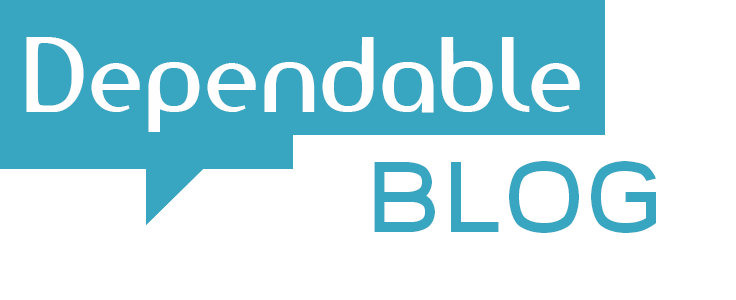Efficient financial operations are crucial for success in the fast-paced world of Software as a Service (SaaS) businesses. As these businesses scale and navigate complex revenue models, the integration of robust financial management tools becomes paramount. QuickBooks, a versatile accounting solution, emerges as a powerful ally for SaaS businesses seeking to streamline their financial operations.
This comprehensive guide will explore the significance of QuickBooks, specifically “Intuit QuickBooks Enterprise Solutions” integration for SaaS businesses, its benefits, and strategies for optimizing financial processes.
The Dynamics of SaaS Financial Operations
1. Unique Financial Challenges in SaaS
SaaS businesses face distinctive financial challenges, including recurring revenue models, complex subscription billing, and the need for real-time financial insights.
2. Scaling Complexity with Growth
As SaaS businesses grow, the complexity of managing subscriptions, invoicing, and revenue recognition increases. Manual financial processes become inefficient and error-prone.
The Crucial Role of QuickBooks Integration
1. Seamless Data Flow
Integrating QuickBooks with SaaS platforms facilitates a seamless flow of financial data. This includes customer information, subscription details, and transaction records, ensuring accuracy and timeliness.
2. Automation of Financial Processes
QuickBooks integration automates financial processes such as invoicing, payment collection, and expense tracking. This automation reduces manual workload, minimizes errors, and accelerates financial workflows.
3. Real-Time Visibility into Financial Health
SaaS businesses require real-time visibility into their financial health. QuickBooks integration provides up-to-the-minute insights, empowering businesses to make informed decisions based on accurate financial data.
Benefits of QuickBooks Integration for SaaS Businesses
1. Efficient Subscription Billing
QuickBooks integration allows SaaS businesses to automate subscription billing processes. This includes the generation of recurring invoices, tracking subscription changes, and managing subscription renewals.
2. Accurate Revenue Recognition
QuickBooks integration ensures accurate and compliant financial reporting for SaaS businesses adhering to complex revenue recognition standards. It automates the recognition of revenue based on subscription terms and milestones.
3. Streamlined Invoicing and Payment Processing
Integration with QuickBooks streamlines the invoicing process for SaaS businesses. Automated invoicing, coupled with online payment options, enhances cash flow and provides a convenient experience for customers.
4. Centralized Customer Information
QuickBooks integration consolidates customer information, creating a centralized database that synchronizes across platforms. This ensures consistency in customer records and facilitates a holistic view of customer interactions.
5. Enhanced Expense Tracking
Automated expense tracking within QuickBooks integration allows SaaS businesses to manage operational costs efficiently. This includes tracking software development expenses, hosting costs, and other expenditures associated with service delivery.
6. Facilitated Tax Compliance
When integrated with SaaS platforms, QuickBooks simplifies tax compliance by automating tax calculations, ensuring accurate filings, and providing detailed financial reports necessary for regulatory requirements.
Optimizing QuickBooks Integration for SaaS Businesses
1. Selecting the Right Integration Method
SaaS businesses should evaluate the available integration methods based on their platform and technical requirements. QuickBooks offers a range of integration options, including API integrations, third-party connectors, and pre-built integrations for popular SaaS platforms.
Strategy: Conduct a thorough analysis to determine the most suitable integration method that aligns with the existing technology stack and future scalability.
2. Customizing Chart of Accounts
Tailoring QuickBooks’ chart of accounts to align with the unique revenue streams and expense categories of SaaS businesses is crucial. This customization ensures accurate financial reporting and facilitates seamless integration.
Strategy: Work closely with financial experts to customize the chart of accounts in QuickBooks to reflect the specific nuances of SaaS financial operations.
3. Automating Subscription Management
Leveraging QuickBooks integration to automate subscription management processes is essential for SaaS businesses. This includes automating the creation of invoices, tracking changes in subscription plans, and managing upgrades or downgrades.
Strategy: Implement subscription management automation features within QuickBooks to streamline billing processes and enhance accuracy.
4. Implementing Role-Based Access Controls
As financial operations become more automated, ensuring proper access controls is crucial. QuickBooks integration allows for role-based access controls, limiting access to sensitive financial information based on individual roles within the organization.
Strategy: Define and implement role-based access controls within QuickBooks to safeguard financial data and comply with security standards.
5. Utilizing Advanced Reporting Features
QuickBooks offers advanced reporting features that go beyond standard financial reports. SaaS businesses should leverage these features to generate custom reports tailored to their specific metrics and key performance indicators.
Strategy: Invest time in learning and utilizing advanced reporting features in QuickBooks to gain deeper insights into the financial health of the SaaS business.
6. Integrating with CRM Systems
Integrating QuickBooks with Customer Relationship Management (CRM) systems enhances customer data synchronization for SaaS businesses. This integration ensures that customer information, such as contact details and subscription history, remains consistent across platforms.
Strategy: Explore integration possibilities with CRM systems to enhance customer data integrity and improve customer relationship management.
Addressing Common Concerns and Challenges
1. Data Security and Privacy
SaaS businesses often deal with sensitive customer data. Ensuring data security and privacy is a top concern when integrating with financial systems. QuickBooks provides robust security measures, and businesses should follow best practices in data encryption and access controls.
Strategy: Conduct regular security audits, implement encryption protocols, and stay informed about QuickBooks’ security updates to mitigate data security risks.
2. Integration Costs and ROI
While QuickBooks integration offers numerous benefits, businesses should carefully evaluate the costs associated with integration. Calculating the return on investment (ROI) ensures that the integration effort aligns with the overall financial strategy of the SaaS business.
Strategy: Conduct a thorough cost-benefit analysis, considering both short-term and long-term gains, to determine the ROI of QuickBooks integration.
3. Ensuring Scalability
As SaaS businesses continue to scale, ensuring that the QuickBooks integration remains scalable is essential. Evaluating the scalability of the integration architecture and making necessary adjustments is crucial for accommodating increased transaction volumes.
Strategy: Regularly assess the scalability of the QuickBooks integration, considering factors such as data volume, user load, and system performance.
Conclusion
In the realm of SaaS businesses, where agility and efficiency are paramount, the integration of QuickBooks emerges as a transformative solution for enhancing financial operations. From automating subscription billing to providing real-time insights into revenue recognition, Intuit QuickBooks Enterprise integration equips SaaS businesses with the tools they need to thrive in a dynamic landscape. By strategically optimizing the integration process, addressing common concerns, and leveraging the full spectrum of QuickBooks features, SaaS businesses can elevate their financial operations and pave the way for sustained growth and success.